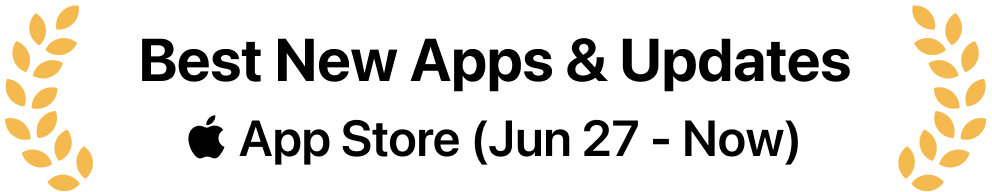No more hovering just for time checking.
Always-visible clock for fullscreen or hidden menu bar
Requires macOS 13.0 or later
Always Visible
Even when fullscreen
Customizable
Formats and styles
Lightweight
Low energy impact
Multi-Display
Supports externals
Simple yet functional.
Always Visible
Enjoy a distraction-free screen and effortless time access, all in a native-like experience.
It stays visible even during fullscreen sessions when the window level is set to "Over Apps".
Customizable Format
Customize the date and time format through the pre-defined toggles. You can also enable "Custom format" to type your own pattern.
09:41 AM
Stylized Fonts
Pick the font that best matches your vibe. Local fonts support is on the roadmap.
Multi-Display
Multi-Display Support
Corner Time detects all connected displays automatically. Toggle the switch to enable or disable the clock on each display individually.
10 Languages Supported
The time display in your system's language automatically. Please reach out if you want your language supported.
Readability Ensured
Allow backgrounds on specified screens (e.g., external monitors) to ensure readability under different conditions.
See what people say about it.
I always hide both my menubar and dock too, for that clean look. This is really useful as I actually do mouse over the top sometimes just to see the time!
 KitKitsAreBest
KitKitsAreBest
Simple, Handy, and Works Perfectly.
I always keep my menubar hidden, and whenever I need to check the time, I just hover over it. When I came across this app, I didn't realize how much I needed this functionality! Super clean and tidy—works really well. Definitely recommend it.
 FasterrFene
FasterrFene
Sick.
I didn't realize I wanted this until I downloaded it. Nice work!
 frubalu
frubalu
Very nice
I'm a minimalist by nature and typically keep both my menu bar and Dock hidden. That said, I still like having the clock visible at all times. I've tried various widgets in the past to solve this, but none really did the trick—until now.
This app nails it. I can still see the clock and date exactly where I want them, and when I move the cursor to the menu bar, the app tucks neatly underneath, just as it should. The customization options are also thoughtfully designed.
Bravo!
 brandonedling
brandonedling
Corner Time works great - love it!
Dev is on top and I have seen several updates of Corner Time the last days. Works great and using it for some time now. Give it a shot …. 👊😎👊
 Dark Cal
Dark Cal
LOVE this - nice idea. Enables a super-clean look.
 the_ememess
the_ememess
Dude this is a really cool idea and nice implementation.
 AllgemeinerTeil
AllgemeinerTeil
Very useful app, one of my favorites.
 Iradysiuk
Iradysiuk
me gusto mucho esta app!!! fácil de instalar y configurar..gracias!!!
 BigScience3176
BigScience3176
Niche time preference for auto-hide bar users!
Time won't be slipping away from me any longer. My phone is never close to me and I don't like it because it's distracting, I'm a laptop person, so this corner time thing helps a BUNCH. No more wondering how it's already 2am!
 Aeth0za
Aeth0za
Frequently asked questions
Hiding the menu bar is about digital minimalism—removing distractions to create space for deep focus. Admittedly, it's a bit less convenient than keeping it visible, especially when checking the time. But in most cases, we don't need to interact with other menu bar elements very often.
With Corner Time, the time is always tucked away in the corner, so you don't have to break your concentration by moving your mouse to the top and waiting for the menu bar to appear. It keeps your workspace clean and your workflow uninterrupted.
About Corner Time
A minimalist macOS app that displays the native-like time in your screen corner when the menu bar is hidden, perfect for digital minimalism and distraction-free workflows.
Download Press Kit (9 MB)For additional press materials or other inquiries, please contact us at hi@antidull.com.